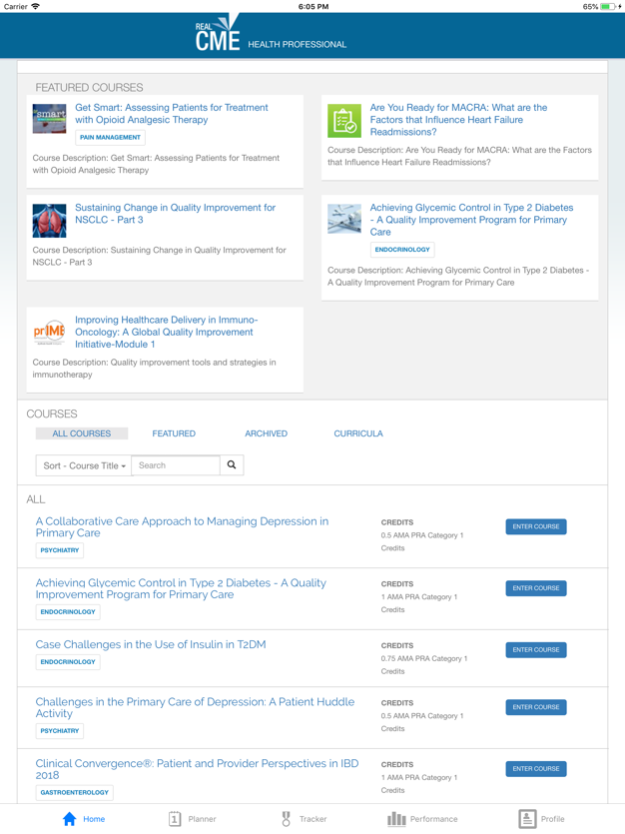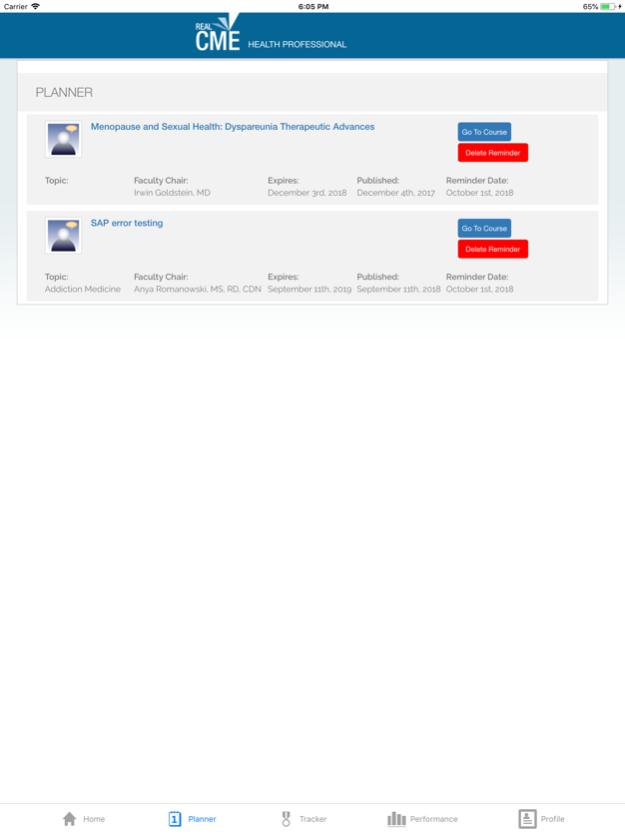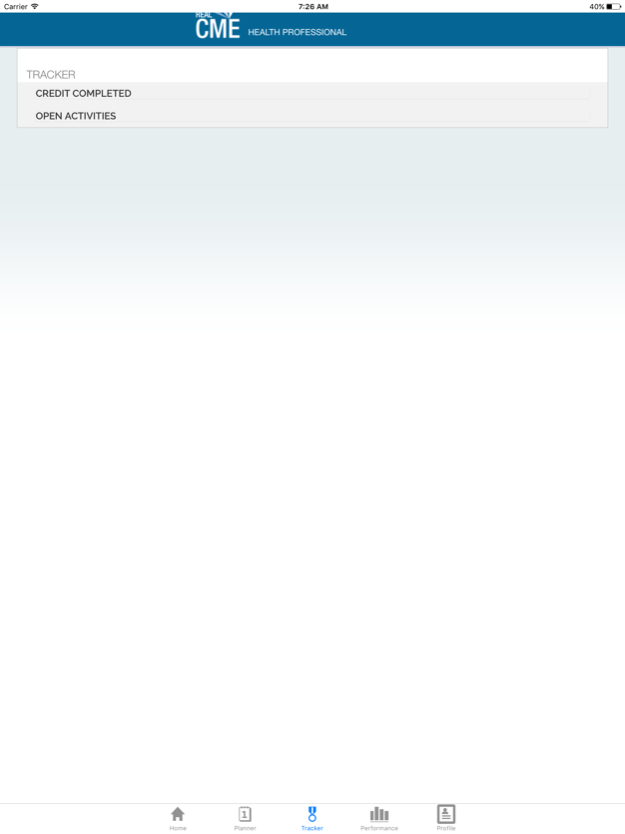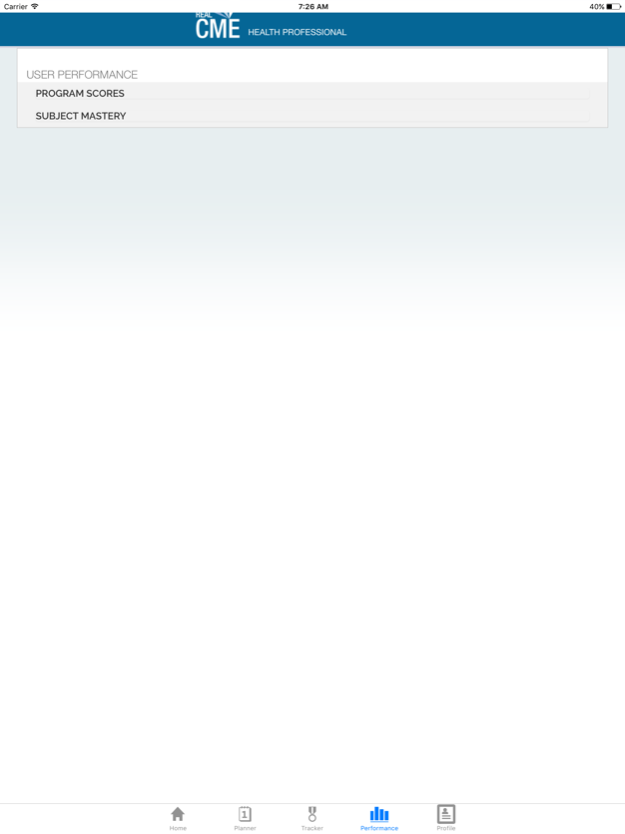RealCME 4.0
Continue to app
Free Version
Publisher Description
The most convenient way to do continuing medical education (CME) is on your iPhone!
Over 300,000 health professionals rely on RealCME mobile and online resources to make informed medical decisions and improve patient outcomes.
The innovative FREE RealCME Health Professional app is available to help practitioners fulfill continuing medical education requirements (CME/CE) requirements and stay up to date with the latest medical developments -- right on your iPhone.
RealCME Health Professional offers the widest variety of unique, interactive continuing medical education activities across numerous specialty topics, with new activities added frequently. Activities are accredited by AMA, AAFP, AANP, AAPA, ACPE, ANCC, AOA, APA, COPE and others and supported by an advanced personal CME toolset.
What sets RealCME Health Professional apart?
- Wide variety of engaging activity formats, with instant built-in feedback from esteemed experts
Choose from a wide variety of CME activity formats that reflect real-world experiences of health professionals. Patient-based activities integrate authentic decision-making opportunities, peer-to-peer interactions, and expert discussions. You’ll have the opportunity to manage patients over multiple visits and settings, and view how your selections compare with those chosen by the faculty and other participants.
- Robust personal CME toolset to help you track credits and scores, compare your scores to other learners, and set and track goals
All completed credits are tracked automatically in your personal CME toolset and copies of your certificates are directly emailed to you. In addition, you can use this app to track your mastery of a particular topic in real-time, compare your mastery levels with other learners, review scores of completed activities, review all previously answered questions and correct answers along with faculty commentary, set up and track performance goals, schedule follow-up activities, and more!
- Personalized CME Portfolio Report
Every three months you’ll receive a personal report summarizing all of the CME activities you’ve completed, activities that you’ve started but not completed, your progress against CME credit goals and performance goals, and a summary of your mastery levels by topic along with comparisons to all other learners.
- Convenient online/mobile access
Your activities are synched on both platforms to enable you to switch between your computer and mobile device while you work on a single activity. For example, start an activity on your iPhone, and finish it on your computer. You can also access RealCME Health Professional directly via an Internet browser at http://hp.realcme.com/cme.
download this free app now ->
Please note:
RealCME Health Professional iPhone app requires an Internet connection to view and complete activities.
The app is not compatible with iPhone 1st generation or iPod touch 1st generation. However, if you use one of those devices, you can still use our online CME resource at hp.realcme.com/cms.
Sep 30, 2018
Version 4.0
What's new in this version?
RealCME is an advanced platform for the development and assessment of accredited CE/CME programs for health professionals.
To ensure that your device always has the latest security to protect you and your data, RealCME will occasionally send security updates to the device as needed.
Please follow the on-screen instructions to update your device.
The new changes implemented in this version:
Extra security layer enforcement.
A web compatible interface.
Realtime user analytics.
The latest encryption algorithm applied for transporting data.
Moved to a HIPPA compliant server and secure cloud storage.
About RealCME
RealCME is a free app for iOS published in the Health & Nutrition list of apps, part of Home & Hobby.
The company that develops RealCME is HealthCourse, Inc.. The latest version released by its developer is 4.0.
To install RealCME on your iOS device, just click the green Continue To App button above to start the installation process. The app is listed on our website since 2018-09-30 and was downloaded 2 times. We have already checked if the download link is safe, however for your own protection we recommend that you scan the downloaded app with your antivirus. Your antivirus may detect the RealCME as malware if the download link is broken.
How to install RealCME on your iOS device:
- Click on the Continue To App button on our website. This will redirect you to the App Store.
- Once the RealCME is shown in the iTunes listing of your iOS device, you can start its download and installation. Tap on the GET button to the right of the app to start downloading it.
- If you are not logged-in the iOS appstore app, you'll be prompted for your your Apple ID and/or password.
- After RealCME is downloaded, you'll see an INSTALL button to the right. Tap on it to start the actual installation of the iOS app.
- Once installation is finished you can tap on the OPEN button to start it. Its icon will also be added to your device home screen.